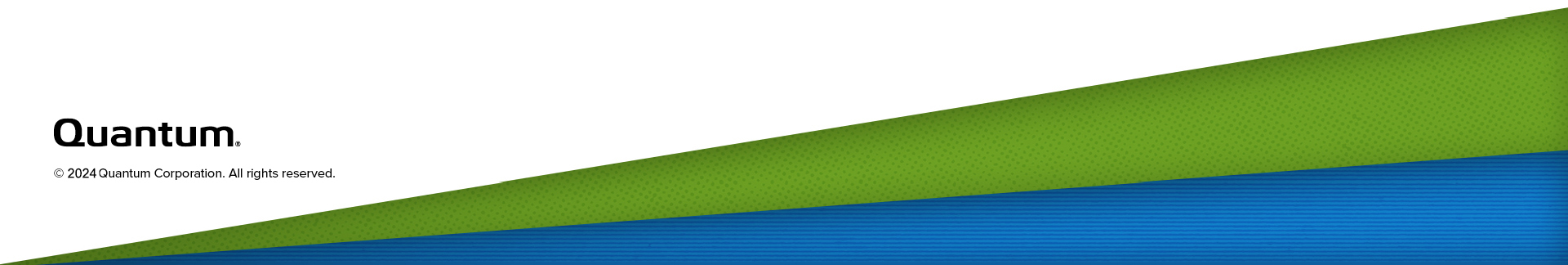Add Magazine Eject Stops
Magazine eject stops enable the Ransom Block (Airgap) feature in the Scalar i3 library (see Airgap Policies).
Airgap requires the following library configuration:
-
Scalar library firmware 277 or higher (see Update Library Firmware).
-
The library module bezel must have a plugged hole above the magazine eject button. This hole is used to install the magazine eject stop.
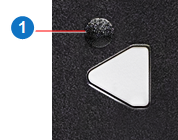
Item Description 1 Airgap Magazine Eject Stop Hole -
The magazine eject stops must be installed above the magazine eject button.

Item Description 1 Installed Airgap Magazine Eject Stops
Required Tools: T-10 Torx Driver (included with library assembly tool)
| Name | Quantity | Included with... |
|---|---|---|
| Left Magazine Eject Stop | 1 | Magazine Eject Stop Kit |
| Right Magazine Eject Stop | 1 | Magazine Eject Stop Kit |
| M3 x 1 T10 Torx Button Head Screws | 2 | Magazine Eject Stop Kit |
Important Information
Install the magazine stops one at a time. This will ensure the electronics behind the bezel stay in place.
-
Remove the plug above the magazine eject button.
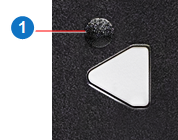
Item Description 1 Airgap Magazine Eject Stop Hole - Remove the screw from the magazine eject stop hole.
-
Install the magazine eject stop into the hole. The arrow should be pointing towards the center of the module.

Item Description 1 Airgap Magazine Eject Stop -
Insert the M3 x 1 screws provided with the magazine eject stops into the magazine eject stop hole and tighten.
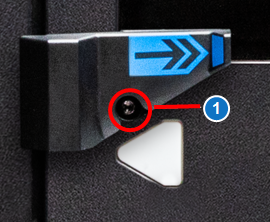
Item Description 1 M3 x 1 Torx Screw -
Repeat steps 1-4 for each magazine eject stop.